We created the ssl_check_expire_days.py plugin for the DataDog Monitoring Service which we use as one of our many monitoring platforms.
This plugin allows you to pass it multiple SSL certificates installed on a server and keep tabs on how many days left until it is set to expire.
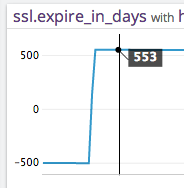
The Graph above shows what happens when we installed an updated certificate.
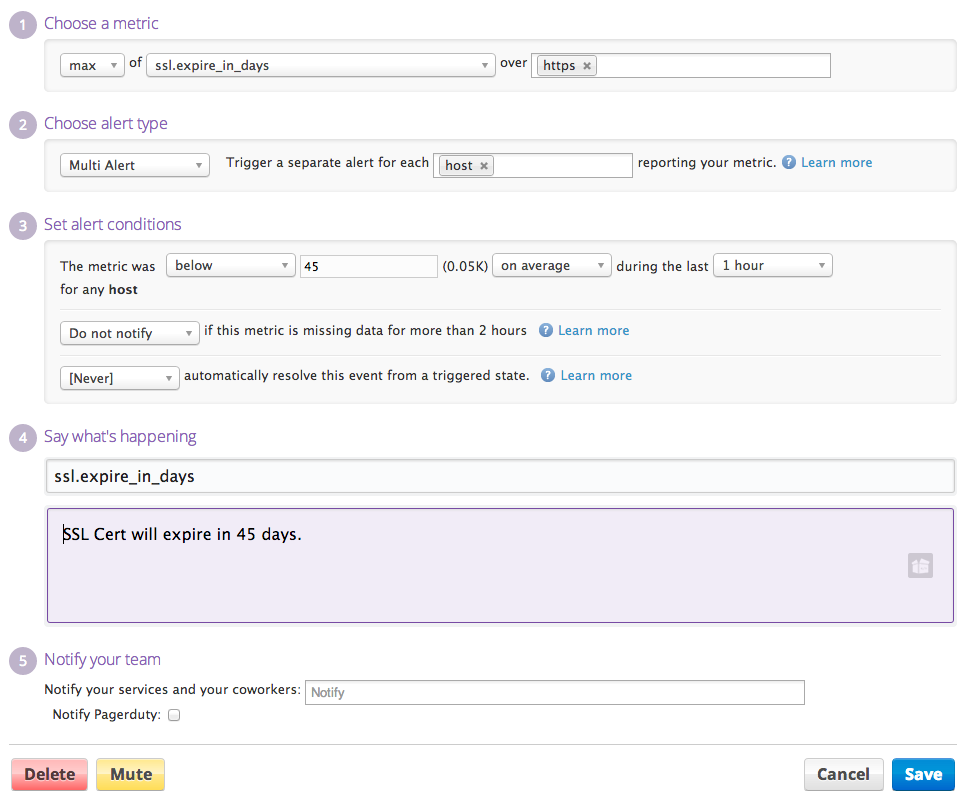
The Graph above shows how to setup alert notifications in DataDog 45 days in advance of an SSL Cert expiring
The Plugin
To use this plugin
copy the ssl_check_expire_days.py plugin to your datadog
checks.dfolder, ussually under:/usr/share/datadog/agent/checks.d/Edit the configuration yaml file and store under your dd-agent config dir, ussually under:
/etc/dd-agent/conf.d/
Puppet DataDog Agent Plugin
If your using Puppet and the Puppet DataDog Agent, then you may want to consider forking our version of the puppet-datadog-agent module. It will dynamiclly install on servers tagged with https and insert checks for the associatedDomain website certs.
