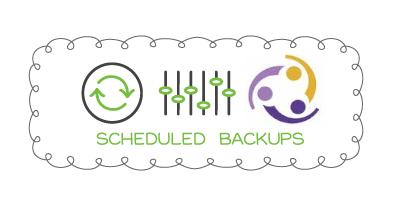
Rackspace Cloud Backups is part of Rackspace's public cloud offering and allows you to backup your server file systems (rather than a VM image).
You can configure individual backups through Rackspace's control panel. In order to utilize it, you need to install their backup agent on your VM. puppet-cloudbackup is a puppet module that will automatically install the Rackspace Cloud Backup Agent. See more info here: Rackspace Cloud Backups.
Module Installation
Grab the latest code from the puppet-cloudbackup GitHub project:
clone git@github.com:avatarnewyork/puppet-cloudbackup.git cloudbackupAdd the 'cloudbackup' folder into your module path
Include the class and configure the relevant variables for your Rackspace Cloud Backup account:
username - your rackspace cloud username
api_key - found under Your Account > API Access here: https://manage.rackspacecloud.com/APIAccess.do
EXAMPLE
class { 'cloudbackup':
username => 'xxxxxxxxxxxxxxxxxxxxxxxxxxxxxxxx',
api_key => 'xxxxxxxxxxxxxxxxxxxxxxxxxxxxxxxx',
}
Build Status
The build should satisfy the following:
- puppet-lint tests
- rspec tests defined under the rspec dir
The current status is:
